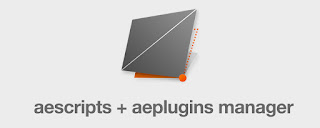1. Stay Creatively Active
It may initially seem like a conflict of interest when I suggest pursuing creative avenues while enjoying the holidays, but I am simply suggesting staying active. Do not spend hours and long nights in your craft. Instead, find the occasional hour or two each day to dedicate improving your artistic abilities. At the very least, find time to brainstorm creative ideas. I am a believer that physics is an influence in consistently brewing new and innovative ideas. Maintain the creative momentum that drives the creative process. It is easier to move a boulder downhill than to push a boulder uphill.The last piece of staying creatively active is to stay physically active. The body is the mind. A sedentary lifestyle can hinder the creative juices. In the regions that are currently embodied in cold and snowy weather it can be difficult to properly have an active lifestyle. Do what you can with what you have, stay active.
2. Travel
I am a fervent believer traveling is one of the best ways to rejuvenate much needed creative fuel. Stepping away from a familiar environment allows the mind to absorb new material. When traveling, stay alert and aware of standout aspects of the new scenery. You never know what influence you may bring to your next project when you travel to a new destination.
If you do not have the convenience to travel, find regions nearby you rarely visit. Walk around a downtown and explore local shops. Most areas around the holidays have a unique aura because of additional lights and various decorations. There are opportunities out there, you just need to find them.
3. Movies, Music, and Games
4. Start Making Plans For Next Year
The downtime of the holidays is the ideal time to walk away from a pile of projects and step aside to start planning out next year. If you are in the process of configuring your own business this is when you can adjust your business model, or if you are looking for a new job, take a moment to analyze how you can better market yourself as a candidate. Essentially, this is when to make alterations to your current investment in your creative future without the guilt of not generating first-hand love to your work. Having a game plan increases the probability of success. For example, in most sports, if the head coach lacks to develop a game plan to defeat the opposing team, the mostly likely scenario is defeat for the team that did not properly prepare. Do not be that head coach! Winning is the priority.
5. Spend Time With Friends and Family
More likely than not, most individuals have neglected proper attention for their friends and family through the past year. Year after year it appears as if we are becoming busier and less inclined to spend free time with those closest to them. This is an opportunity to amend the opportunities missed. As creators, we have a tendency to become too enthralled in our own world. Friendships and family are fragile and too many of us take them for granted. Make it count this year when you are with those close to you, and make more of an effort throughout the year. You will not regret it; I promise you that.
I hope you found my advice helpful during the holiday season. Let me know what you think, and offer up some of your own advice. I know there are suggestions out there that I could incorporate into my own lifestyle. Enjoy the holidays and best of luck for us all in 2017!